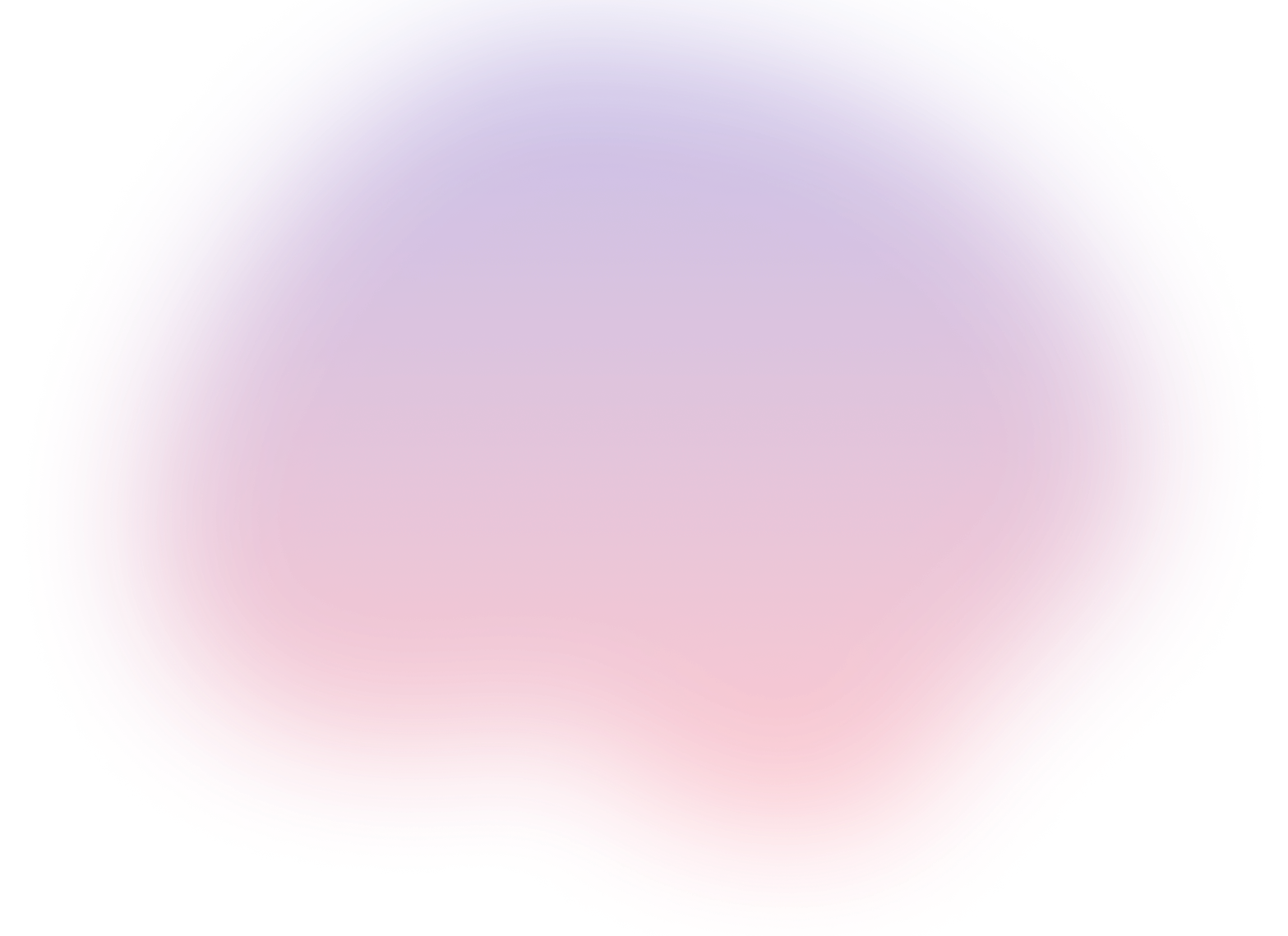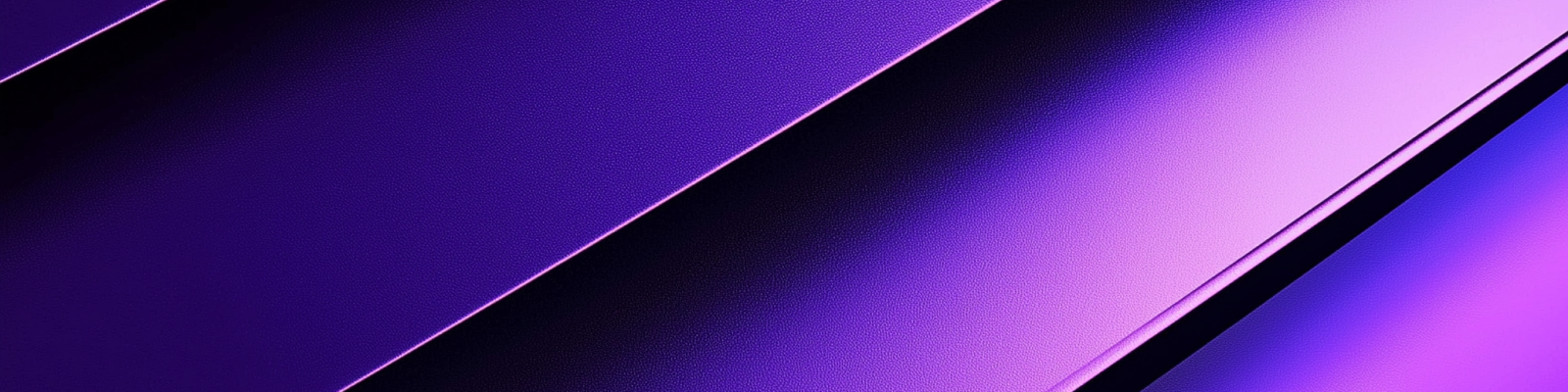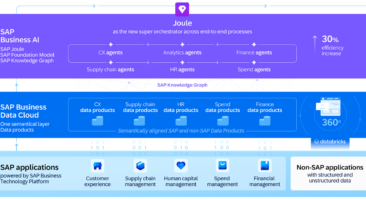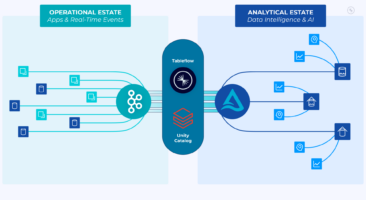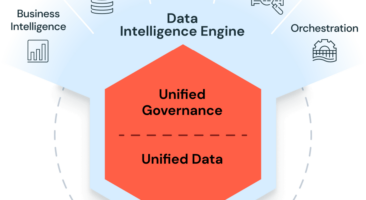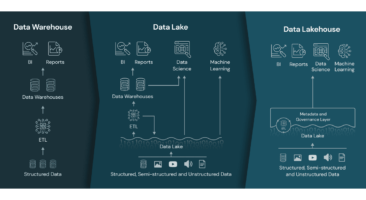Why You Should Make the Move to Docker Containers from VM
If you manage virtual machines (VMs), you’ve probably heard the term “dockers” or “containers” thrown around in cloud management circles. It’s always a scary proposition to restructure the way your applications are hosted and managed, but containers are the next step in virtualization and are preferred by many IT designers and administrators. Dockers can speed up applications, reduce server resource requirements, and make it easier for developers to test cloud software.
What is a Docker Container?
Before discussing a docker container, it’s important to understand VMs. A VM was the traditional way IT departments would create virtual servers. You could have several VMs on one physical machine, and they would run just like a dedicated server, provided the physical hardware had enough resources to support multiple VMs.
Because applications installed on VMs were tied to the underlying hardware, moving a VM to another machine meant new configurations, increased applications bugs, and usually reinstallation of the entire environment. One main reason for this inefficiency is that VMs virtualize computer hardware. When you install an application, it’s tied to your server’s configurations, including the hardware setup.
VMs are also set up with a specific operating system. The benefit is that you can have any operating system running on one physical machine. For instance, you can run a Linux box on a Windows server and run your open-source SaaS application on it successfully without interfering with any Windows processes.
IT embraced the idea of VMs, and thousands of large and small organizations use them for various services. The issue with a large number of VMs is that they are quite bulky in terms of resource usage. They require a large amount of physical hardware such as storage, memory, and CPU cycles. The amount of resources necessary to run a VM is determined by the bulkiness of the applications running on it, but most VMs automatically expand when new resources are needed. This type of scaling can be a nightmare for IT administrators.
Docker containers solve many issues pertaining to VMs, but mainly they solve a number of performance problems. Not only are they less bulky than VMs, but the applications on docker containers are no longer tied to any single VM, so you can move them between servers seamlessly. Containers share the main operating system on the physical machine and allow you to have portable applications.
Think of a VM as a fully-hosted machine that uses a set amount of resources on a physical machine. It has its own configurations, operating system, and binary files. With a container, the operating system is the same on all dockers; the only change is the main virtualized application.
Advantages of Using Dockers
Imagine just one of your applications is compromised. Usually, this means that all applications running on your server must be checked for malware. Malware writers create backdoors to various resources on a server when they are able to find vulnerabilities. With a container, the application is in its own space, so this type of attack is neutralized. Even if an attacker is able to compromise one application, it doesn’t mean all applications on the physical machine are compromised.
You’ll often hear the term “isolation” when referring to dockers. Isolation is what allows you to run multiple applications on a single server without any of them interfering with each other. Not only does this process protect from malware, but it also prevents each application from overwriting another.
Dockers run almost twice as fast as the same application running on a single virtual machine. They don’t require the resources that a VM requires, because dockers share the underlying operating system that manages hardware. VMs virtualize their own hardware, so it’s similar to a separate machine running an operating system. With a docker, it’s similar to running a small instance on the operating system without pulling resources from the physical machine.
Your programmers will appreciate containers over VMs, because few configurations are needed. Most developers are required to test each application on the network, and a container is a quick and easy way to test your production software.
Because applications are isolated, security risks are also reduced. You still need to protect the physical machine and the operating system, but the application itself is isolated from other applications. If an attacker is able to breach one of your applications, any others on the physical machine are unlikely to be affected.
If you already have virtual machines configured in your organization, you can run containers within them. This isn’t the preferred way to configure applications and network resources, but it can be done if you have no other options and want to take advantage of dockers without retiring your VMs.
One disadvantage of dockers is that you are bound to a specific operating system. You can’t run your application on various distributions of Linux or use Linux and Windows on the same physical machine. Your application is tied to the operating system, which isn’t a major problem if your software was only meant to run on a particular OS in the first place.
Restructuring your IT architecture always involves some hurdles and testing. Most IT administrators don’t want to change anything in an environment that’s running smoothly. It’s important to deploy containers along with the installed application and test it heavily before unleashing it into production — that means you’ll be spending time and money on a project that isn’t always necessary.
If you’re looking for a solution to performance issues, docker containers could be the answer. They are especially useful in organizations that produce a number of applications. If you produce cloud applications, you can give developers and quality assurance (QA) a quick way to test their new code without affecting other containers. Docker containers can aid your process by allowing you to deploy new versions to containers, test them, and keep the original version intact.
Containers aren’t the answer to all of your performance issues, but they can solve many issues with software versioning, testing, deployment to testing environments, and even streamlining your application security. It takes some time to learn the nuances of VMs versus containers, but the change will ultimately make deployment and application performance easier for IT administrators.
Contact us if you want more help or support in docker containers — our team of experts are ready to answer any questions!